
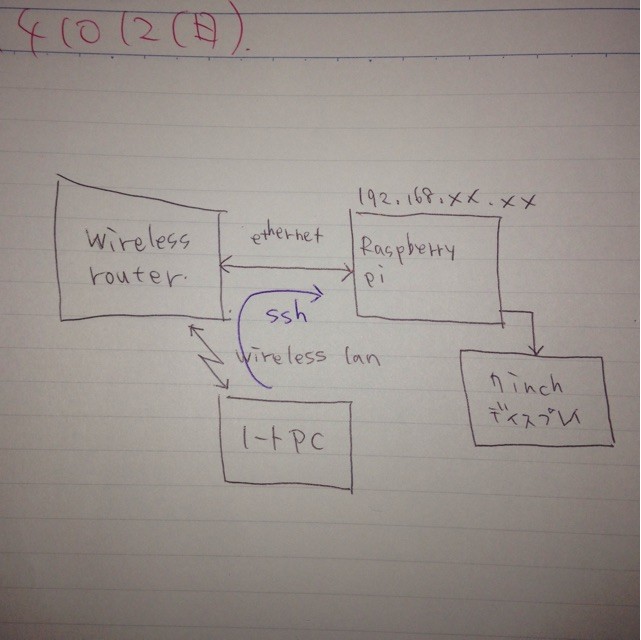
Raspberry piをethernetでルータと接続し、
ノートPCと無線LANでルータと接続し、
sshでRaspberry piとノートPCをつないで操作する。
起動画面に出たIPを使う。
例:ssh pi@192.168.xxx.xxx
■接続しやすくするために固定IPにする
/etc/network/interfacesを編集する。
例:sudo nano /etc/network/interfaces
#でコメントアウトできる。
例:
#iface eth0 inet dhcp
iface eth0 inet static
address 192.168.11.63
netmask 255.255.255.0
gateway 192.168.11.1
■参考
http://www.hiramine.com/physicalcomputing/raspberrypi/setup_staticip.html
auto lo
はlo(デバイス名)を自動起動する。
iface lo inet loopback
はloにloopbackアドレス(127.0.0.1)を割り当てる。
■参考
http://detail.chiebukuro.yahoo.co.jp/qa/question_detail/q1098143255
■ディスプレイの解像度の調整をする
/boot/config.txtを編集する。
変更の都度、再起動して調整した。もっと良い方法があるのかな。
接続したディスプレイに合わせて、
以下、5点を変更、追加した。
overscan_left=32
overscan_right=32
overscan_top=32
overscan_bottom=32
hdmi_mode=9
■参考
http://elinux.org/RPiconfig